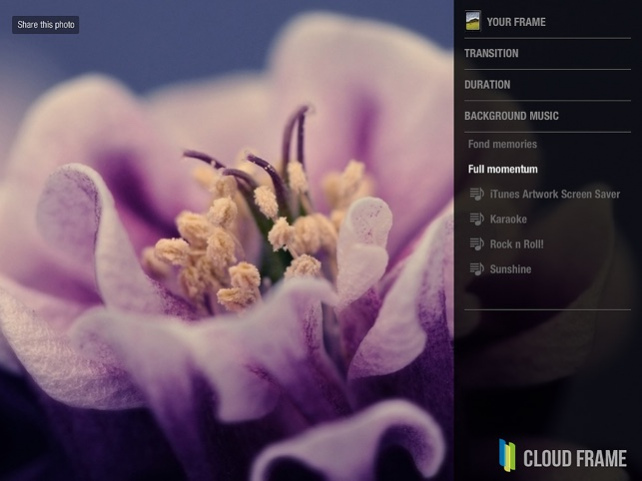Cloud Frame 1.0.1
Continue to app
Free Version
Publisher Description
**** LIMITED TIME OFFER - FREE DOWNLOAD TODAY! **** CLOUD FRAME - Stylish Cloud-based Photo Frame. Our users love Cloud Frame! It's a new smart and stylish cloud-based photo frame experience for your iPad. Enjoy top collection of beautiful photos from popular photo-sharing networks like Flickr, 500px and Instagram. Moreover, Cloud Frame allows you to enjoy your Facebook albums with a easy-to-use panel. Bonus: Two free ambient soundtracks; soothing music to help you relax and enhance your Cloud Frame experience Feature Highlights * Top picks photo collection from various sources: Flickr, 500px, Instagram, Facebook Albums * 7 animated transitions: Scale and Zoom, Shutter, Move In, Curtain, Dissolve, Flip, and Random * Adjustable playing duration between frame to frame * Background music from your own playlist and free bonus high quality ambient soundtracks * Share the photos the you like with your friends and loved ones on Facebook. * And much much more... Our Customer Testimonials "So soothe and relax!" Adrian Richardson, United Kingdom "Simply amazing and make my day with all the beautiful pictures." Claude Monet, France "I can look at these beautiful and lovely photos all day long." Maurice Jackson, Hong Kong
Jun 7, 2012 Version 1.0.1 Fixed a major bug in Facebook Source.
About Cloud Frame
Cloud Frame is a free app for iOS published in the Screen Capture list of apps, part of Graphic Apps.
The company that develops Cloud Frame is Share Media Ltd.. The latest version released by its developer is 1.0.1.
To install Cloud Frame on your iOS device, just click the green Continue To App button above to start the installation process. The app is listed on our website since 2012-06-07 and was downloaded 2 times. We have already checked if the download link is safe, however for your own protection we recommend that you scan the downloaded app with your antivirus. Your antivirus may detect the Cloud Frame as malware if the download link is broken.
How to install Cloud Frame on your iOS device:
- Click on the Continue To App button on our website. This will redirect you to the App Store.
- Once the Cloud Frame is shown in the iTunes listing of your iOS device, you can start its download and installation. Tap on the GET button to the right of the app to start downloading it.
- If you are not logged-in the iOS appstore app, you'll be prompted for your your Apple ID and/or password.
- After Cloud Frame is downloaded, you'll see an INSTALL button to the right. Tap on it to start the actual installation of the iOS app.
- Once installation is finished you can tap on the OPEN button to start it. Its icon will also be added to your device home screen.